How I Make Art by Overclocking
Well…technically, I am not overclocking my graphics card I am stress-testing and putting a massive load on the card’s processing power while trying to image process, but that doesn’t sound as cool.
My name is Gaper, I am a digital artist who has a kink for computer hardware. I have always been into computers ever since I was a young kid. I remember the first ever computer we got, it was an e-Machine and I was scared of death to break it. Mostly because my parents told me how expensive it was. I became obsessed with this screen and all the endless options that were behind it. I built my own computer at 14 and from there I got really comfortable with the hardware element. I saw that it wasn’t AS sensitive as I was conditioned to believe. This lead me into being obsessed with performance, overclocking and pushing the machine as far as possible. That’s how this all started.
This all started when I was using FurMark 3d to stress-test my graphics card, which basically runs a very graphic intensive program to push your graphics card to its limit. One day I was working in photoshop while the program was “warming up” in the background. I had one last image to touch-up. The result blew my mind. The photo would “glitch” uncontrollably with every single click. I fell in love with the result and I worked on duplicating it.
I figured out a process that let me recreate the result.
- Load my GPU with stress and let it warm up to around 70C.
- Try to process an image. I figured out that only images above ~2000pixels would glitch for some reason.
- Create the glitches in a controlled environment.
I shut down Furmark when I reach about ~90-100C to preserve my system. The glitches remain for the most part after the initial stress-test.
I repeat this process until I create all the glitches. But the actual process isn’t my favorite part here. The manipulation of the glitches it. Here let me show you.
I say the glitches have a mind of its own, but obviously we can manipulate this. Let me show you an example.

The first image is the base layer, the second is the glitch that occurs when I try to edit the image under stress. The third is an observation, all the glitches follow this quadrant pattern, its very interesting. Let’s do a couple more and you’ll see what I mean.
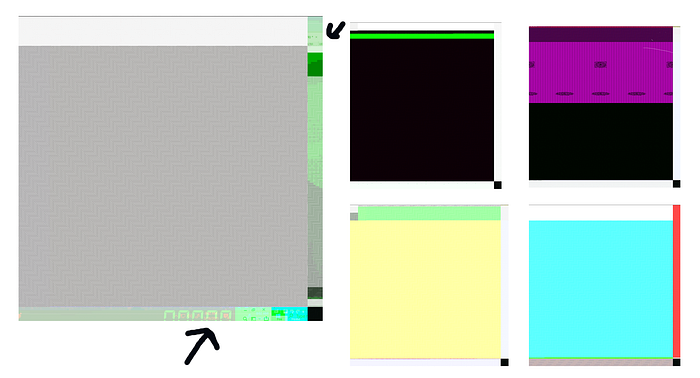
On the left side is one of the coolest effects in my opinion. My graphics processor is pulling from all different places and ended up pulling a piece of my desktop.

The right side is 4 more glitch variations from the base layer.

Here are some more examples of when I added a red background, and later layered a binary 1010101 image. The colors begin to mix I believe.

NOW THIS ONE IS WILD! This is actually a burn from me creating the images above. Let me show you what I mean. Reference the sizing of the blue squares to that of the image I listed above with the red squares.

In the short time that I had left to write that paragraph above and create a new example, my graphics card had burned in a new image. I cannot describe this process at all, but I am living for it and I think it is absolutely incredible.
This “burning” happens a lot. I noticed it when I would deselect a layer and then a couple of glitches I see the layer in the glitch even though it is deselected!

Well, this JUST happened.
Anyway, here is one last example.

This is a combination of the burning from the square image above mixed with the background peaking and the rest just being malfunctions in processing.
This process is absolutely incredible to me and I love pushing the limits and learning how this all works. Now I will just say that this is an incredibly broad and far overview of the nitty-gritty. There is obviously a lot of technical and set-up that go into creating each glitch and facilitating an environment to replicate them. Let alone creating art out of it. The art I make now is 20 different images, curated images, layered into a gif. I am very proud of my process and I want to continue to keep making art out of it. As far as I am aware, I am the first person to use this as a form of artistic expression.
I am currently working on a project called Glitchglyphs, which is a play on Autoglyphs, the first generative art project on Ethereum. I am glitching out the entire Autoglyphs collection through this process. Glitchglyphs will live as the first major hardware-art, overclock-art, stress-tested glitch art project on the blockchain. I am very careful to work in a fresh video environment as far as my graphics card is concerned. I restart my PC after every 16 glitchglyphs to ensure there is no past graphical residue between the sets.
I AM SO EXCITED ABOUT THIS! This project will be so huge. Thank you so much for everyone who read all the way to this point. There are a million other things I could write out about all of this, but I think I got the point across.
My vision with this art is being able to push the absolute limits of graphics card. I want to be able to test and research different hardware and software combinations. I want to record the different variations of glitches.
The future of my art is endless, the glitches and processes are just vehicles to create it. My “Hands Off” collection was all glitch art, but the purpose of it was to make it a piece that was flashy and cool looking on first sight and deeper in visuals and meaning when you stare at it. If you stare long enough at some of my pieces you begin to notice different things and patterns. With each revolution of the glitches you will find different themes and images layered within different parts of the piece. Go take a look you’ll see what I mean. I want to continue to make pieces like this and this is where I see the future of my work going.
I hope you all got a look into my process and I am excited to show you all what I have planned next. If you’d like to follow me and my art journey follow me on Twitter @GaperArt. Follow the Glitchglyphs project @glitch_glyph or go to www.glitch.work
